03. Working with the interactive R programming lessons
In this guide, we provide an overview of the interactive R programming lessons, explain how to access the lessons, use the lessons, and remove the lessons.
Purpose
The interactive R programming lessons are designed to help you learn R programming by doing. The lessons are interactive, meaning you can complete them directly in R and feedback is provided to ensure that you understand the concepts covered and can complete the lessons. The lessons cover a range of topics. In the early chapters, the lessons cover R fundamentals, such as data types, data structures, and functions. In the later chapters, the lessons prepare you for working with the programming concepts connected to the textbook, recipes, and labs.
You can preview the topics covered in the lessons by visiting the Lessons repository on GitHub. To access and to complete the lessons read below.
Access the lessons
To access the interactive R programming lessons, you need to install the {swirl} package and download the lessons.
install.packages("swirl")
library(swirl)
install_course_github("qtalr/Lessons")This code only needs to be run once. After you have installed the {swirl} package and downloaded the lessons, you can use the lessons whenever you want.
Use the lessons
To use the interactive R programming lessons, you need to load the {swirl} package and run the swirl() function.
library(swirl)
swirl()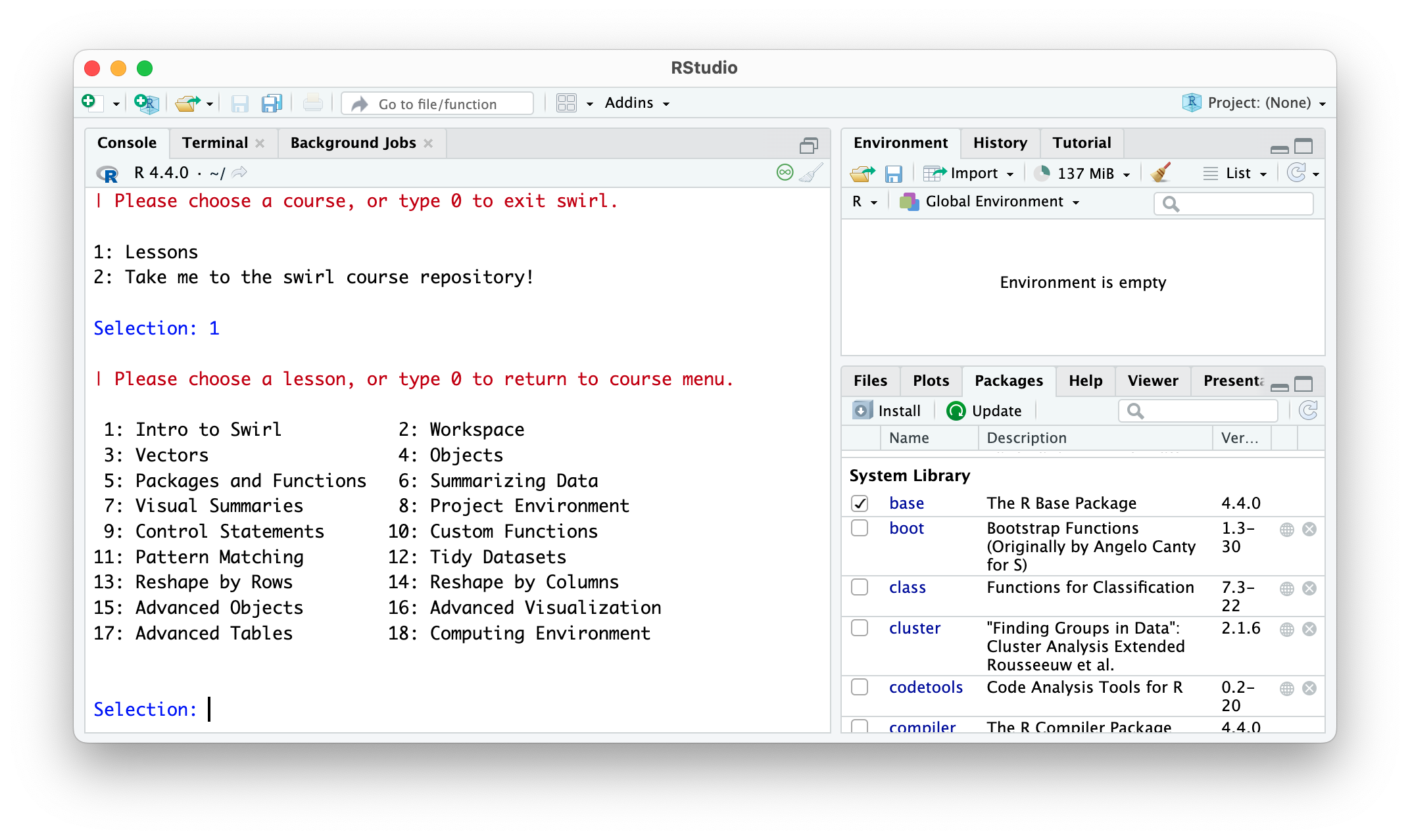
swirl(), select a course and a lesson to start
When you run the swirl() function, you will be prompted to select a course. Select the course you want to complete and follow the prompts to complete the lessons.
Each lesson will include a series of questions and exercises that you need to complete. You will be typing code directly into the R console to complete the exercises which will help you get accustomed to working with R in the R console.
Uninstall the lessons (optional)
If you want to uninstall the interactive R programming lessons, you can run the following code.
library(swirl)
uninstall_course("Lessons")This code will remove the current lessons from your computer. If you want to reinstall the lessons, you can run the code above again.